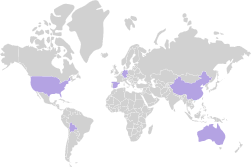There are a ton of tools available for video editing, to the extent that it can feel daunting to decide which one to use. Tools that operate in your web browser, tools with amazing AI features, and tools with built-in stock assets are all available.
CapCut steps in at this point. All of these functions and more are available in the desktop and online program CapCut. And the best part? Starting out and using it are both free.
Users may easily improve their TikTok videos with the sophisticated editing tools and artistic features of the CapCut TikTok Video Editing App.
The popularity of video content on social networking sites, including platforms like TikTok, has increased significantly. The TikTok app allows users to create and share quick films with a range of artistic elements. Applications for video editing software are necessary to increase the visual appeal and originality of these recordings. One such program that has gained enormous popularity among TikTok users is CapCut.
What Exactly is CapCut?
Bytedance, the same business that created TikTok, created CapCut, a flexible video editing application. It is approachable to an extensive population of consumers because it is accessible on smartphones with iOS as well as Android. With CapCut, users can easily make attractive films because of its user-friendly interface and wide range of editing options.
Brands can quickly and effectively create trendy meme content with CapCut video templates thanks to the #CapCut’s 3462.3 billion TikTok views. Top CapCut trends, like John Cena dancing, are brand-friendly because they can be posted directly to TikTok and use remixed, non-copyrighted audio. The green screen tool, which allows for the funny display of product still photos or films, is frequently used in viral brand videos created with CapCut. Companies like Duolingo and Gisou have been particularly proactive about embracing CapCut trends and using popular sounds independently. Due to the tremendous user involvement through comments and friend sharing, meme content on TikTok shines in virality.
What Can One Do With Capcut?
CapCut is ideal for making videos for a variety of purposes, including but not limited to:
• Tutorial videos
• Promotions, marketing, and advertising
• Video intros
• E-business
For whom is Capcut ideal?
Regardless of what kind of film someone wishes to make, CapCut is ideal for that person. CapCut is best suited for:
• Marketers
• Infrequent creators
• Professional artists
• Makers of TikTok
Tools and Features:
Editing Software:
A selection of video editing tools is available in CapCut. Users can easily edit, cut, divide, and combine video clips. In order to give the footage distinctive effects, it also offers sophisticated capabilities like reverse, speed control, and rotation.
Effects and Filters:
To improve the visual appeal of videos, the program provides a huge selection of filters and effects. Users have a variety of alternatives from which to choose in order to achieve the desired style and feel, from retro effects to trendy filters.
Transitions:
Users using CapCut can fluidly transition between video clips, creating a seamless video. Users can select the ideal transition to improve their overall viewing experience from the many transition templates that are accessible.
Stickers and Text:
CapCut offers a vast library of typefaces, text styles, and stickers to accommodate the TikTok habit of adding text and stickers. Users can easily add subtitles, quotes, or amusing aspects to their movies by customizing the text’s style and placement.
Sound effects and music:
Users of CapCut have access to a huge library of sound effects and music that are available without any licensing fees. Users also have full control over the sound elements thanks to the ability to change the level and add voiceovers.

Overlays and Effects:
Users can experiment with a broad variety of imaginative overlays and effects to include special features in their films. CapCut offers a range of choices to enhance the aesthetic appeal of videos, including animated stickers and dynamic overlays.
Continual Updates:
Updates for CapCut are frequently made available by the program’s creators, who incorporate new features and user comments to improve the program. Users will always have access to the most up-to-date features and trends because of our dedication to improving the app’s functionality.
CapCut Information and Statistics:
It is important to note the following details even though precise figures on CapCut’s user base or download numbers are not publicly available:
Developer:
Bytedance, which also created TikTok, is the firm behind CapCut. Bytedance is renowned for developing well-liked social media websites and applications.
Availability:
CapCut is accessible to a broad spectrum of consumers worldwide because it is accessible on smartphones with iOS as well as Android.
App Scores:
Both the Google Play Store and the Apple App Store have given CapCut favorable reviews. The app’s features, performance, and operation have received praise from users.
Use of social media:
CapCut is active on social media sites like Twitter and Instagram. CapCut maintains a vibrant online community by interacting with people and disseminating information.
How does CapCut function?
It is really simple to use CapCut in your browser. Creating an account is all that is required before you can start.
You can use CapCut and all of its media editing tools after creating an account. You have a plethora of options here, including stock films, photos, audio, automatic captioning, different text effects, and a whole lot more.

The variety of effects for video and transitions available for video editing is simply mind-boggling, and there are a ton of intriguing new effects you can employ to produce something wholly your own.
It is really simple to get started using CapCut in your browser. Creating an account is all that is required to get started. Despite popular belief, CapCut’s main feature isn’t its extensive feature set. CapCut, in contrast with numerous other video and image editing programs, makes considerable use of AI to provide you with the best tools for a wide variety of diverse applications.
With the help of these AI tools, you may complete tasks that would have previously appeared impossible in a matter of seconds. There are many use cases you would want to take into account using CapCut, but these are some of the more typical ones you might encounter and how to handle them.