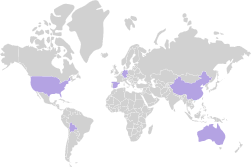Understanding plugins:
When we talk about plugins it is important to understand that these are not independent programs however they can be used with software that exists and assist you with enhancing the overall functionality of a video that you already have. These additional effects could be preset, adding new transitions, or handling and applying complex visual effect tools. When you have a template half of your work is done but plugins do not play the role of acting like templates. Changes and designs can be integrated into the video that already exists, adding aspects that did not previously exist. Once downloaded and allowed these plugins reside in the interface of your application therefore there is absolutely no need to embed your video to use them. They could also play a part as an extender, serve as a processor, and assist in providing a functional purpose.
We live in an age where everything has been simplified for us by infusing those manual functions and making them built-in functions in an application. Is it possible to work without plugins if you are a content creator? The answer to this question is very simple. We live in an age where everything has been simplified for us. Manual functions have been infused into an application in which they serve as built-in functions through which most of your time is saved. An effect that you could apply to your project within twenty minutes could be integrated in your project within a few clicks using these plugins. As compared to a standalone application that could help in achieving the same results these are less expensive in price and hassle both.
Neat video:
I have recorded a video that has the best possible graphics and gives the look of a blockbuster action movie just in the end to realize that the audio is disturbing. With software like Neat Video, you do not have to worry at all since it helps you by removing unwanted noise from your desired video that too without ruining your video’s overall quality. It’s due to the plugin’s unique noise mitigation algorithm, which can recognize damaging noise from textures and patterns in your scene. For a faster process, this plugin can take advantage of the two CPU and graphics card hardware acceleration.
Some advantages of using Neat Video Plugin are:
1. It is compatible with almost all NLE’s.
2. It is cheap.
3. It has a positive result overall in reducing unwanted voices.
Plugins for Title
Boris FX Title Studio:
The key to making an attractive video is to have appealing titles in the introduction of your video. It should showcase aesthetically pleasing titles. Boris FX title studio includes an array of 3D titling and animation tools. The plugins allow you to manage the camera, and lights along with other features, a customizable interface, and hundreds of templates. With the acceleration provided by GPU, one may add volumetric lighting, burns, and animated glow. This is sold for $199.
Plugins adopted for colors
Red Giant Magic Bullet Colorista:
Colorista offers a strong correcting colors tool and exterminates the requirement of a separate hue-specific program. Control over colors with additional tools for tint and temperature, vignetting, RGB curves, and more are offered. Colorista provides a tricolor tool and supports LUTs and log footage. A comprehensive guide regarding color correction tools is there to assist you when you start using this plugin making you learn as you go. It is available for $199.
Plugin suite
Red Giant Universe:
A never-ending collection of plugins, this plugin encompasses a number of tools each designed to perform a task related to post-production. Tools are available to create intricate and advanced motion graphics, style your video, and add distinctive effects and transitions. Yearly or monthly subscription plan is available for $30 per month and $200 per annum.

Motion array:
When subscribed to Motion Array’s membership, one has the choice of sixteen different options with absolutely no cost. Applying transitions, effects, and more options has never been this easy.
An advantage of using this plugin is that it includes features that did not exist before like shifter, film roll effects, and long shadow. The facility to download demo plugins with watermarks attached for free is available. This platform is compatible with Adobe Premiere pro cc.
Digital Anarchy’s beauty box:
We have discussed multi-purpose plugin platforms helping us with a variety of tasks but sometimes the use of a high-performance single-purpose plugin is more effective. These are effective when you want to achieve a single task such as retouching faces and people. You do not have to make any changes to the project by using this. Let the platform do its magic all by itself once it analyzes your video. It is compatible with AfterEffects, Premiere Pro, OpenFX, Final Cut Pro, and Avid Media Composer. Additionally, it also supports CUDA and OpenCL.
Plexus by row byte:
Plexus excels and stands out from the rest of the plugins available in the market because of its high functionality. Bringing generative art closer to a non-linear program is the motto of this plugin. In layman’s terms, unprecedented experience is brought to your ordinary videos.
Due to its high functioning, one can buy this for $250.
Alex 4D’s 360 Degrees:
Dealing with styled video in three dimensions presents its own set of problems. This is where Alex4D comes in. The straightforward (in appearance) overlays and special effects will swiftly take the video to another level. Includes three free spherical video plugins.Final Cut Professional X compatible. The plugin costs $79 to purchase.

We hope that this guide has helped you in understanding what plugins are and how to use them. Knowing about plugins is essential as it helps you in handling any problem you are facing.
If you are skeptical about which subscription you should purchase, try to make a list and highlight the best plugins that offer different features.