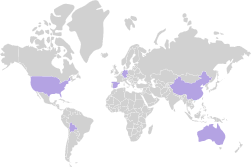In the digital age, being able to edit videos has become indispensable, allowing people to share their tales and express their creativity with the world. Given the abundance of options on the market, selecting the best video editing software might take a lot of work for novices. Here’s a thorough rundown of the top 10 video editing programs that are ideal for novices, each meeting a variety of demands and tastes, to make your search easier.
1. Adobe Premiere Pro:
The professional television and film industries make extensive use of Adobe Premiere Pro. Users can precisely edit videos because of its extensive feature set. Its smooth interaction with other Adobe programs, such as Photoshop and After Effects, is one of its main advantages. This integration is a favorite among enthusiasts and pros because it allows users to create aesthetically appealing effects and animations. Premiere Pro’s vast collection of transitions and plugins expands on its already impressive features and opens up many creative options.
2.iMovie:
The main attraction of iMovie is its simplicity. For those who are just getting started with video editing, it’s ideal. With the software’s selection of templates, themes, & soundtracks, users may produce professional-looking films without having to deal with the difficulties of manual editing. The intuitive editing interface of iMovie facilitates users in trimming, cutting, and organizing clips. Additionally, it has 4K resolution capabilities, so your films will appear amazing even on big TVs.
3. Filmora:
This program excels because of its extensive library of pre-made overlays, transitions, and effects. This means that novices can get elements of professional quality without having to deal with the hassle of making them from scratch.
Thanks to Filmora’s drag-and-drop editing interface, adding and customizing effects is a breeze for users. It also has an integrated music collection, so additional audio sources are not necessary. This capability is very helpful for novices who might be learning about audio mixing and video editing at the same time.
4. DaVinci Resolve:
The most notable aspect of DaVinci Resolve is its sophisticated color-grading functionality. This program offers a special chance for novices interested in cinematography & visual storytelling to improve the tone and atmosphere of their videos. The software is a great option for users who wish to acquire professional-grade skills because its color-grading tools are on par with those seen in Hollywood movies. Furthermore, Fusion, a potent visual effects (VFX) suite, is included with DaVinci Resolve, allowing users to produce amazing visual elements directly within the program.
5. HitFilm Express:
HitFilm Express flawlessly blends visual effects and video editing. Advanced capabilities including particle simulation, 3D modeling, and green screen keying are part of its VFX toolbox. This software offers a great starting point for those who want to create cinematic effects, as well as a platform to experiment and learn. A large variety of file types are also supported by HitFilm Express, enabling users to import and modify videos from multiple sources without experiencing compatibility problems.
6. Lightworks:
For customers working on time-sensitive productions, Lightworks’ real-time effects & multicam editing features make it a recommended option. Its sophisticated features enable users to effectively edit videos of excellent quality. Lightworks is appropriate for customers who value video quality because it supports many video formats, including 4K. Furthermore, users can create professional-quality voiceovers and soundtracks with the software’s fine control over audio editing.

7. Shotcut:
Tech enthusiasts & developers love Shotcut since it’s open-source. Its vast array of video and audio filters lets users play around with different effects, boosting their artistic endeavors.
Advanced color grading tools and support for 4K video editing are included in the software. Shortcuts adaptable interface allows users to customize the layout to suit their tastes, which contributes to its versatility. Shotcut offers a platform for experimentation and learning for those who are new to editing and want to explore other techniques.
8. KineMaster:
For customers who would rather edit on their tablets or smartphones, KineMaster’s mobile platform provides flexibility and ease of use. Editing is made easier by its user-friendly interface, which makes it simple to chop, trim, and add effects. With the help of KineMaster, users may easily construct intricate compositions using several layers of text, audio, and video right from their smartphones or tablets. Additionally, the software offers a large selection of animations, transitions, and visual effects, which makes it a good option for content creators who value portability without sacrificing creativity.
9. VideoPad:
The main advantage of VideoPad is its simplicity. For novices who wish to concentrate on fundamental editing chores without becoming overwhelmed by sophisticated features, its simple interface is ideal. With the software’s extensive selection of transitions & effects, users can easily add polished touches to their videos. With the use of VideoPad’s audio editing features, users may produce narrations and soundtracks that are harmonious. Your altered films will be visible to the people you aim to reach thanks to its export choices, which support a wide range of platforms and devices.
10. Blender:
Unlike other programs on our list, Blender integrates both 3D modeling and video editing. Blender provides a unique chance for novices interested in learning about 3D animation & visual effects to acquire both skills within a single package. Features like audio mixing, transitions, and live preview are all part of its video editing capabilities. To help novices who are eager to gain knowledge and experiment, Blender has an active community that offers tools and tutorials.

In conclusion, novices have a plethora of options to choose from when it comes to video editing software, all of which appeal to various artistic preferences and objectives. There is software suited to your requirements, regardless of your preferences for basic and intuitive interfaces, professional-grade editing, or dramatic visual effects. Explore these options, play with their features, and let your creativity run wild as you start your video editing experience. With the correct resources at your disposal, you can turn your concepts into engrossing films that captivate viewers.