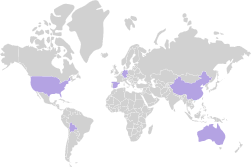How Brands Are Getting QR Wrong and missing out on its advantages. Avoid creating flawed QR codes and learn effective strategies to boost revenue, improve marketing campaigns, and enhance customer engagement. Unlock the true potential of QR code marketing.
Making QR codes is advantageous for many sectors. They can be put on a variety of flat, easily readable surfaces and materials. If the thought of putting yet another technological tool into your marketing plan discourages you, reconsider. In just a few minutes, create eye-catching QR codes with your logo and brand colors. With DigAptics’ assistance, create QR codes that are interesting to design and thrilling for customers to scan.
Do you want to spend a few minutes learning the top ten mistakes people make while making QR codes? DigAptics is passionate about assisting marketing teams in overcoming squandered time, worry, and money so you may succeed in producing real digital content.
First error: choosing a QR code type that doesn’t serve your purposes
The effectiveness of including a QR code in your marketing campaign greatly depends on the type of QR code you use. Is it your intention to provide contact information or to make social media connections with others? Or do you want to spread motivational information like links to your mobile store with a dynamic QR code, AR and VR experiences, and PDFs? Would you be interested in hearing opinions on your offerings? Make a list of the objectives that are crucial to your success and the advantages of the person scanning, and then select the appropriate code for each one.
Recognize the differences and pick your QR code carefully:
QR codes: Dynamic vs. Static
Static codes are excellent for pre-written content that cannot be changed after it has been created and do not require further modification.
After they are created, dynamic codes can be changed as often as necessary. These are great for making frequent updates or correcting errors without creating new physical code. The success of your campaign may be tracked for each code that is scanned.
Unlimited scans vs. codes with a single use:
Many people can share a variety of content using a QR code that allows for infinite scans and encourages customer participation.
For one-time coupons and discounts that may be produced in quantity for numerous clients to utilize just once, single-use codes are fantastic.
Bulk vs. Single QR codes:
Create a single code that may be used repeatedly for a single purpose, whether static or dynamic, not to be confused with a single-use code. They work well for directing users to your landing page, online store, or social media accounts so they may scan them repeatedly.
By importing a CSV file, bulk QR codes can be generated all at once. These can be utilized to sign up numerous persons for an event or even one-time use vouchers that are specific to each scanner, like by class.
Mistake #2: Selecting the incorrect printing media
The following materials should be avoided:
Reflecting materials with a gloss:
Glossy objects reflect light, making it challenging for scanners to read and scan them.
Ink stickers that crease:
Even though stickers with QR codes are an excellent marketing tool, make sure the sticker is not wrinkled when attaching it to a surface because this prevents it from being read by a QR code scanner.
Easily removed clothing tags:
As long as they are done correctly, clothing tags are an excellent area to embed QR codes. Stay away from tag inks and materials that are simple to wash off. For a flawless scan every time, use embroidery or special inks that won’t wash off.

Stone Island, a brand of clothes, has correctly integrated QR codes into their garment tags to ensure their authenticity; if the QR code does not scan in line with its code number, it is false and should be reported right away. Tags cannot be washed to remove this code.
For QR window stickers, windows should have a clear background:
Since reflections and moving images behind the window make it challenging for QR code readers to see, printed QR codes on store windows should always have contrasting colors, not merely glass. A QR code is far more color-tolerant than a UPC, but for the scanner to be able to read it, there must be enough contrast between the QR code sign and its background.
Mistake #3 Making your QR codes challenging to read
Size is a crucial consideration:
Smaller than 2” x 2” QR codes could be difficult for scanning software or cameras to read. As the camera will need to be able to catch the complete code, which cannot happen with a larger code that is very close and too huge for the scanning screen, very large QR codes should be for scanning from a distance.
Placement is crucial:
It would be challenging for individuals to set the camera to scan QR codes if they were placed too low. A similar issue arises with too-high QR codes, and if scanning is difficult, users won’t try. Printing QR codes is easy as long as they- are put in a convenient, prominent position.
Place matters:
Only regions with an internet connection can use QR codes, so if you need a code for a location without one, choose an SMS QR code instead if the information needs to be sent that way.
Adaptive targets:
Printing QR codes on TV displays that change scenes is never a good idea, but doing it at the bottom of the screen is acceptable as long as it remains there. Billboards on drive-by-only highways and streets should also be avoided because drivers are constantly on the go. Streets with foot traffic are wonderful places for billboards. Additionally, stationary vehicles like food vans or those that wait in front of airports are wonderful marketing strategies. Driving should never be done while scanning QR codes.
Mistake #4. Ignoring design possibilities and sticking with black-and-white squares
When marketing teams design stylish QR codes, creativity pays off. In order to promote client involvement through scanning, it is essential to provide frames, colors, and a brand logo with a clear CTA. People won’t recognize the monotonous black-and-white squares if design options are disregarded, and if there is no CTA, they won’t be scanning mystery codes. It only takes a few minutes to incorporate basic branding and make it visually appealing, and the result is an excellent investment that will increase the number of times codes are scanned.
Bonus Suggestion:
When printing QR codes, make sure that the shape is the same and that the three little squares on the outside aren’t covered by a logo.
A step further was taken by photographer David Sykes, who used real things on an 8-foot-wide canvas and printed the images with QR codes for mailers. His artistic photography website is accessible through the code.
Mistake #5 Forgetting to test the code is error number five.
Despite the fact that this is a clear error, the consequences could be severe. The improper information attached to the code renders your marketing efforts useless if a business has printed it on tangible items like business cards with incorrect contact information, pamphlets to be distributed at trade shows, and stuff at fairs. Mashable reports that the error correction rate for QR codes is 30%, indicating that people often make trivial errors while creating them that may be avoided by testing them first. With dynamic QR codes, the data may be updated whenever necessary without having to print new physical codes. This is not possible with static code, though. Please make a sensible choice when selecting the type of code, and always test, especially before printing, regardless of your choice. A new code can be generated in a matter of seconds, but once printed, it can be expensive and hurt your reputation.

Mistake #6: Running chaotic campaigns
The folders portion of the DigAptics dashboard is user-friendly and customized for all of your campaigns. Please use this opportunity. Particularly when numerous campaigns are running simultaneously or when big marketing teams are using the platform. Making codes and becoming disorganized, leaving them outside of folders, is simple. It would be expensive to accidentally use a code that had expired or from another campaign. If you have created codes in bulk and don’t want them to be mistaken with others from the same batch, this is also problematic. Organizing takes little time, and saving something right away in a folder only takes a few seconds. It takes a long time to reorder your codes when they become jumbled.
Mistake# 7 Ignoring data and failing to improve your digital marketing strategies is error #7.
Companies should carefully monitor the performance data for scanned codes and take appropriate measures in order to obtain excellent results and maximize MROI. Marketing teams can’t develop their marketing tactics and the effort is squandered if they don’t consider statistics and what works and what doesn’t. Tracking QR codes is easy with DigAptic’s tidy UI and stats.
To sum up
With DigAptics QR Code Generator, using QR codes in your marketing strategy may be a simple and easy process. Making QR codes for the digital marketing campaign you’ve always desired will result in measurable success now that you know what mistakes to avoid.
Become a member of DigAptics QR Code Generator. Use our lovely design system, simple campaign folders, and tidy dashboard to follow the metrics of each scanned code. Create QR codes that will improve your marketing approach and provide a clear MROI.