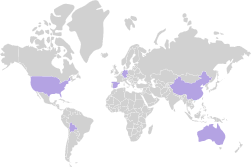CapCut provides a variety of advanced features and tools that can boost your video editing. With the help of these cutting-edge tools, you can control your video projects with greater precision and produce results of a professional caliber. Here are a few of CapCut’s more sophisticated tools:
Advanced video editing techniques like keyframing and animation allow you to enhance the dynamic motion of your film. By strategically placing keyframes throughout the timeline, CapCut’s keyframing function empowers you to create intricate animations. These keyframes, whether applied to text, video clips, or stickers, represent specific states or positions of elements. Through adjustments between keyframes, you can craft seamless and sophisticated animations, mastering advanced video editing techniques.
Keyframing can be used to provide dynamic effects to certain elements of your films, build typography sequences that move around the screen, and more. You may have exact control over how your elements react over time by manipulating variables such as rotation, location, opacity, scale, and more.
Keyframing is a useful technique for presenting stories and enhancing the visual appeal of your videos. It enables you to produce unique animations in line with your creative concept, enhancing the professionalism and engagement of your videos.

1. Advanced Colour Grading and Correction:
While simple color correction tools are necessary for altering contrast, brightness, and saturation, CapCut’s sophisticated color grading features provide you with more precise control over the tone and hue of your movie. These tools are very helpful for creating a certain visual aesthetic or for tying the aesthetics of the film to a specific theme or feeling.
The sophisticated color-correcting tools in CapCut include:
Curves: You may create unique color profiles for your films by fine-tuning the RGB curves to control color and contrast levels.
Levels: Adjust your video’s levels to manage the strength of the shadows, mid-tones, & highlights for a well-balanced and aesthetically acceptable appearance.
Color Wheels: To ensure color accuracy and consistency, use color wheels to precisely change the color temperature, tint, & hue of the film.
For attaining a cinematic aesthetic, making moody movies, or dealing with difficult lighting situations, advanced color correction & grading are essential. You may precisely mold the visual identity of the videos with these tools.
2. Audio Editing in Advanced:
A crucial component of video production is audio, and CapCut provides cutting-edge audio editing tools that let you produce videos with the highest possible audio quality. Beyond simple volume adjustments, these tools also include:
Equivalence (EQ): To improve the clarity as well as the quality of one’s audio, change the EQ settings. To improve voice clarity, lower background noise, or highlight certain audio features, you can adjust frequencies.
Sound effects
Noise reduction, reverb, and echo are just a few of the audio effects that CapCut offers. You can use these effects on your soundtracks to enhance the sound quality overall and produce original soundscapes.
3. Voice Changer and Audio Synthesis:
You can alter your voice in original ways with voice-changing effects, making it appropriate for a variety of roles. Additionally, you can create robotic or distinctive voices using audio synthesis to add imaginative audio components to your videos.
To ensure that the video’s audio lives up to the high production values of your graphics, sophisticated audio editing functions are vital. CapCut’s audio features can be used to eliminate background noise, improve conversation, or add original audio effects.
4. Multiple Time Layers:
A key tool for complex video editing is CapCut’s multi-layer timeline capability. You may work on numerous audio and video tracks at once, giving the flexibility required for challenging video productions. A multi-layer timeline allows you to:
Use many clips to create complex compositions by layering video clips, photos, or text elements. This function is necessary for compositing, producing visual effects, or fusing different types of media.

Layering a complex video: If you want to add visual elements to your film or create complex visual effects like picture-in-picture sequences or green screen compositing, you can layer video clips.
A key component of professional video editing is the multi-layer timeline, which enables you to work with numerous elements at once and add the necessary amount of complexity and originality to your productions.
5. Chroma Key (Green Screen):
A potent tool for complex video editing is CapCut’s green screen or chroma key capability. It enables you to substitute a new image or video for the blue or green background in your clip. This method is frequently employed to provide special effects, alter backgrounds, or relocate individuals.
The procedure entails:
Utilizing a Green Screen for Filming: When filming, use a green or blue background to show your subject or actors. In post-production, it is simple to separate and eliminate these colors.
Editing in chroma key: Import the video with a blue or green background into CapCut. Apply the chroma key effect next, choose the background color that needs to be eliminated, and then replace it with the image or video that you want.
Fine-Tuning: To get a seamless and organic-looking integration of your subject’s silhouette into the new background, tweak settings such as tolerance and edge feathering.
Filmmakers frequently employ green screen techniques to move their subjects to various settings, produce special effects, or set characters in fantastical settings.
6. Transitions and effects for advanced users:
CapCut offers a variety of sophisticated transitions as well as effects to give your videos aesthetic appeal beyond simple transitions. These consist of:
Transitions in 3D: Your video edits gain depth and dimension with 3D transitions. They improve the entire visual experience and produce enthralling scene shifts.
Masking: Advanced masking enables you to selectively apply effects or modifications to particular portions of the picture. This method can be used to highlight particular components in your videos, isolate subjects, or create spotlight effects.
Particle Effects: CapCut offers particle effects that give your videos dynamic visual aspects. To improve the mood of your work, employ elements such as confetti, rain, or fire.
These cutting-edge transitions and visual effects can improve your video editing, resulting in more captivating and memorable projects. They are especially useful for developing original and compelling content.
7. Individual Video Presets:
You can make and save personalized video presets in CapCut that include certain aspect ratios, resolutions, & export settings. When creating content for numerous platforms and devices, custom presets expedite your workflow and guarantee constant video quality.
To ensure that your videos adhere to their special standards, you can develop presets optimized for Instagram, YouTube, TikTok, or any other social media platforms. You can keep a consistent visual theme across your video material by using custom presets.
8. Synthesis of audio and voiceover:
CapCut delivers sophisticated voiceover and audio synthesis recording features. For your videos to have narration, commentary, or explanations, voiceovers are necessary. It’s simple to sync your voice with the video content using CapCut’s voiceover feature because you can record audio right inside the app.
On the other side, audio synthesis enables you to produce distinctive or robotic voices that can give your videos a unique and creative flair. These audio tools improve the overall audio quality & narrative ability, whether you’re adding context, telling a story, or adding character voices.
CapCut’s cutting-edge tools provide skilled video editors with the flexibility and control necessary to create videos of a high caliber. With CapCut’s powerful tools, you can turn your video ideas into cinematic masterpieces, promotional materials, or creative endeavors.